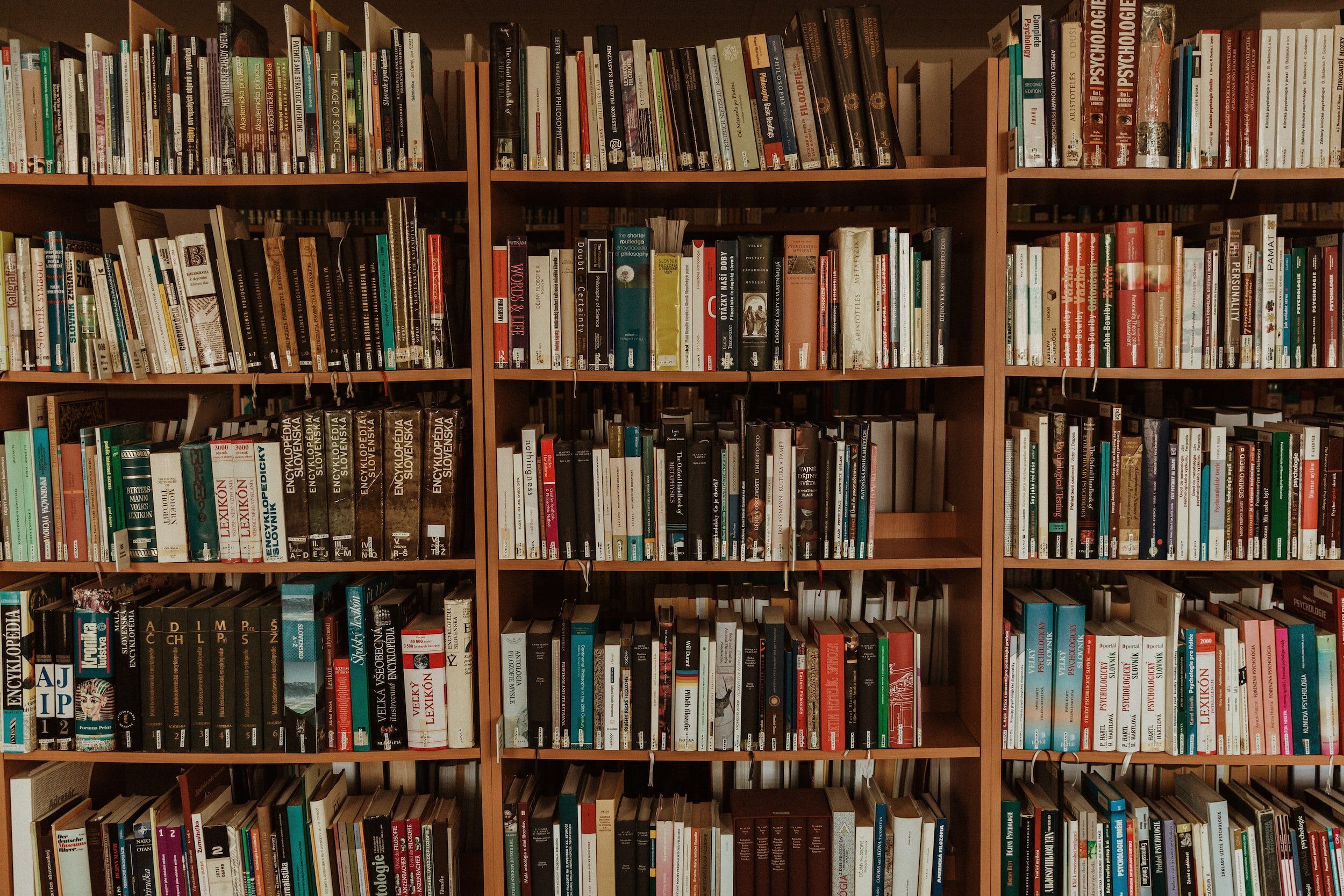
Library Navigation Guide
Asking for Help
Libraries can be overwhelming. This guide is designed to help you navigate and use The Stephens College Library!
has many resources
The Libraries serve a student body of 30,670 plus a faculty of 2,121, and, as of July 2015 had a collection of more than 4.2 million print volumes, over 1 million ebooks, 53,400 journal titles (in print or online), and over 7.5 million microforms. The library supports the instruction, research, service, and economic development missions of Stephen College. By acquiring scholarly resources, developing innovative services, and applying new information technologies, the Libraries fulfill their primary purpose: to serve our users,
The librarians are here to help!
Location of Materials in the Library
These sources are organized in the Stephens College Library according to the chart below.
Type of Source Specific Source Location
Books Reference Books Reference Area
Fiction/Non-Fiction Books Stephens Book Stacks, Online, New Books Display, & Popular Collection.
Reserve Books Behind the Front Desk, ask a Librarian.
Electronic Sources DVDs 1st floor, by the elevator
eBooks Online
Journal Articles Online
Streaming Video/Audio Online
For any other resource type not listed here, type your search term into the Library Quick Search, hit enter, and then you will be able to refine your content by type. Or, ask a librarian!
Library Databases
A database is essentially a container for published information such as journal, newspaper, and magazine articles, eBooks, as well as streaming video and audio.
A database is either general or subject/discipline specific and is searchable by keyword, subject, author, or title.
A library database will provide scholarly and peer-reviewed sources that are appropriate to use for academic research and writing.
If you need help searching the databases, please ask a librarian!
Library Databases vs. Websites
Resource Types
E-books
Scholarly and/or peer-reviewed journal articles
Magazine and newspaper articles
Streaming video and audio
Reliability
Sources are generally written by experts, professors, etc.
Sources are often peer-reviewed (evaluated and approved by experts)
Sources are regularly updated and reviewed.
Stability
Sources that have been published (such as in journals, newspapers, books, etc.) do not change.
Most sources stay accessible in databases for a significant amount of time.
Most sources have stable permalinks
Cost
Stephens College Library pays subscription fees for databases.
Using the databases off-campus requires students to log in w/ their Stephens credentials (first part of email and password)
Ease of Use
Can be confusing at first.
Keyword searches and Boolean operators work best.
Allows search results to be refined/narrowed down.
When to Use
Perfect for academic research
Ideal for finding research paper sources.
Best way to find reliable information
Citations
Most databases offer a citation tool that will generate citations for you.
Recommend double-checking auto-generated citations, no matter where they are from
Resource Types
General sites (Wikipedia, etc.)
Commercial sites (Amazon)
Government sites (usa.gov)
Current events and news sites (CNN, Fox, etc.)
Professional organization/nonprofit sites (APA, YMCA, etc.)
Reliability
Websites and sources can be written by anyone.
Websites are rarely evaluated for accuracy, credibility, bias, or authority.
Websites are generally not frequently updated.
Stability
Sources and content in websites often change.
Website URLs are usually not permanent and often change.
Because of frequent changes, websites/sources may be difficult to retrieve later.
Cost
Most websites are free to access and use.
Many websites contain content requiring payment.
Personal details, usage data, and other sensitive information may be purchased in exchange for access.
Ease of Use
Easy and familiar to use.
Can use natural language when searching rather than keywords.
Less easy to refine results and find precise, credible information.
When to Use
Perfect for general research, finding directions, entertainment, shopping, etc.
Great for finding general background information.
Citations
Most websites do not offer any citation tool.
How to Find Books:
Stephens College Library uses the Library of Congress (LC) classification system, which uses a combination of letters and numbers (call numbers) to arrange the books.
The LC system is conducive to browsing as books of the same topic are generally shelved together.
To the right, you can see how the LC system's call numbers work, if you were to look at a shelf of books.
PR - Call numbers begin with one or more letters and are based on the general subject area.
PR is the classification for English Literature
Arranged on the shelf in alphabetical order
6029 - The 2nd line is a whole number that indicates a more specific subject area.
6029 falls under the Drama subclass
Arranged on the shelf in numerical order within the PR section
.R8 - The 3rd line is a combination of letters and numbers that usually represent the author's last name.
This number should be read as a decimal. (.R8 comes before .W6)
Arranged on the shelf in alphabetical then decimal order
N49 - The 4th line is a second combination of letters and numbers to further refine.
Can indicate a further subtopic, an author/artist, language, geographic region, etc.
These numbers are not always present; some call numbers will not contain a 4th line
1977 - Publication date
Arranged chronologically on the shelf.
Our example call number is PR6029.R8 N49 1997, which is for the novel 1984 by George Orwell.
This book is located on the main floor of the library.
Library Research Guides
Library research guides help you find scholarly information on your topic!
The librarians have created research guides for different topics and classes that can help you find information for your papers and projects. A list is available on the library homepage.
How to use the guides:
Let's say that you are in the Psychology program and have an assignment to find some scholarly sources of information for a paper, you might consult the Psychology Library Guide for help!
Credits:
This Library Navigation Guide is adapted from the original How to Navigate the Library created by SF4 Library made by Jane Lewandoski.








